
In order to set up your video streaming service using XSplit Broadcaster, follow the steps below:
1.Start XSplit Broadcaster.
2.Click Broadcast > Set up a new output > Custom RTMP in the menu bar.
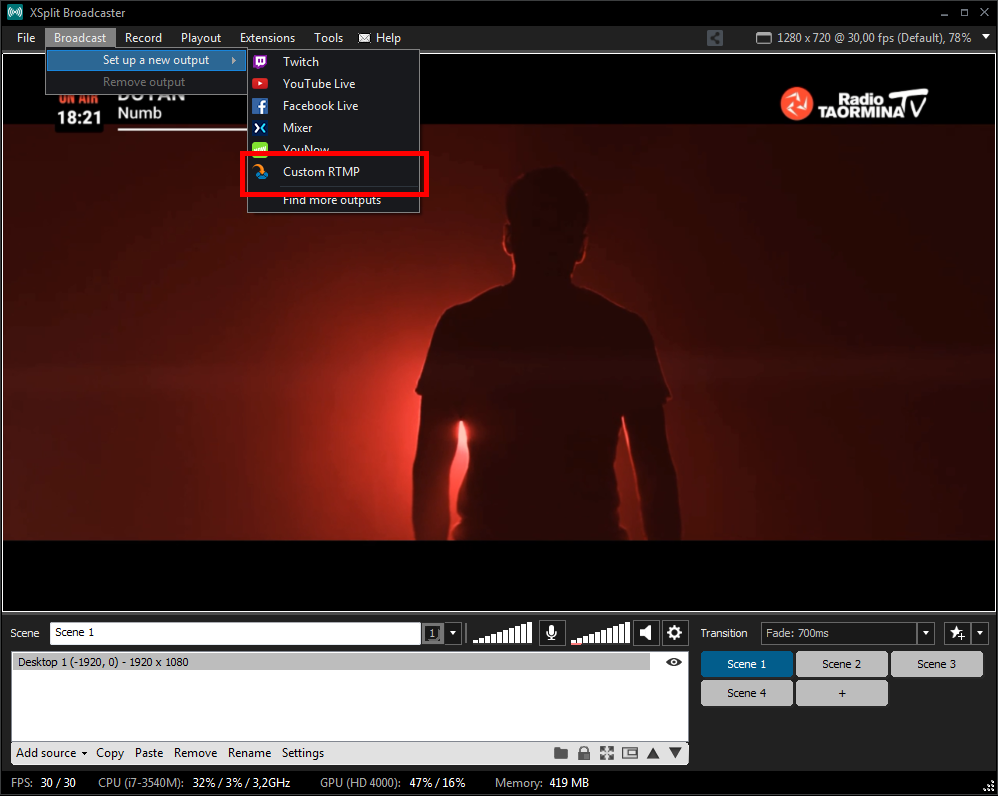
3.In the Custom RTMP Properties window, enter the parameters visible in the video channel encoder settings subsection.
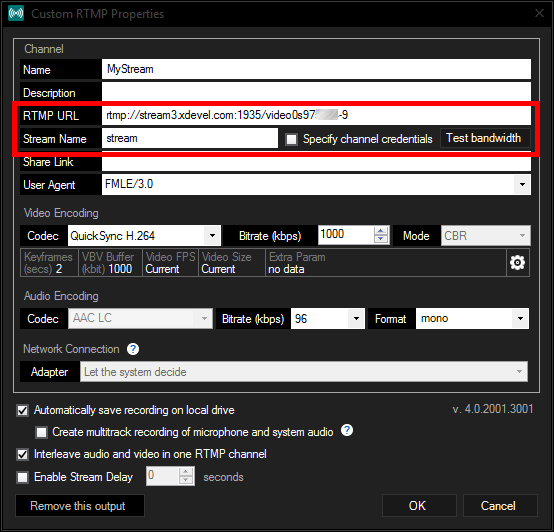
4.Enable the Specify channel credentials option and enter your Username and Password. The encoder settings are visible in the subsection of the video channel.
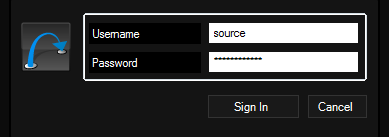
5.Click on Sign In.
6.Click OK.
