
In order to set up your video streaming service using vMix, follow the steps below:
1.Start vMix.
2.Click the Options button on the Stream menu.
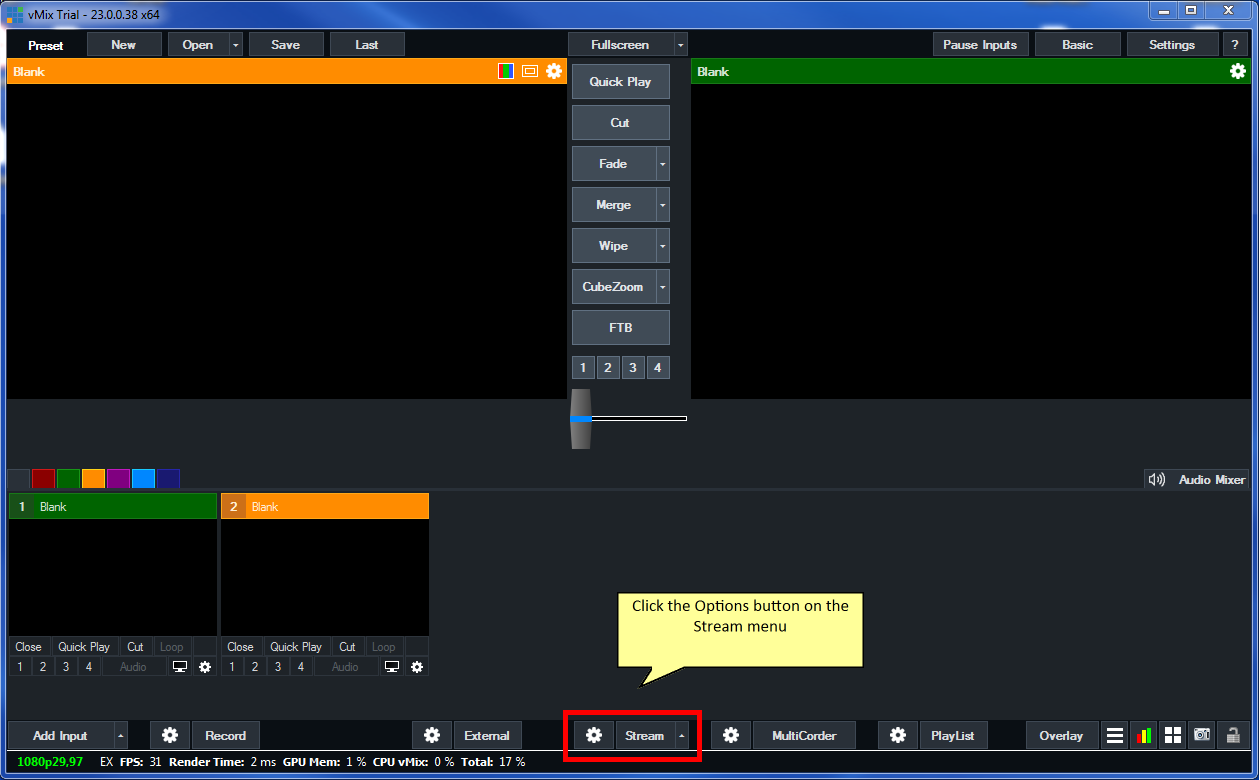
3.In the Streaming settings window, select Custom RTMP Server using the drop-down menu of the Destination field.
4.Enter the parameters visible in the encoder settings subsection of the video channel.
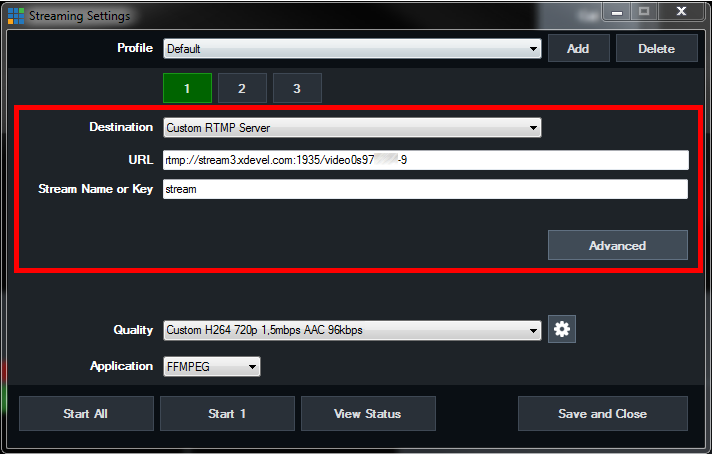
5.Click on Advanced.
6.Insert Username and Password. The encoder settings are visible in the subsection of the video channel.
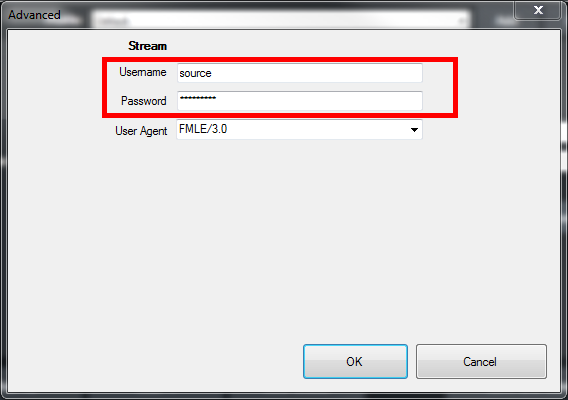
7.Click OK.
8.Click Start All or Save and Close.
