
In order to set up your video streaming service using OBS Studio, follow the steps below:
1.Start OBS Studio.
2.Click File > Settings in the menu bar or click the Settings button in the Controls menu in the lower right.
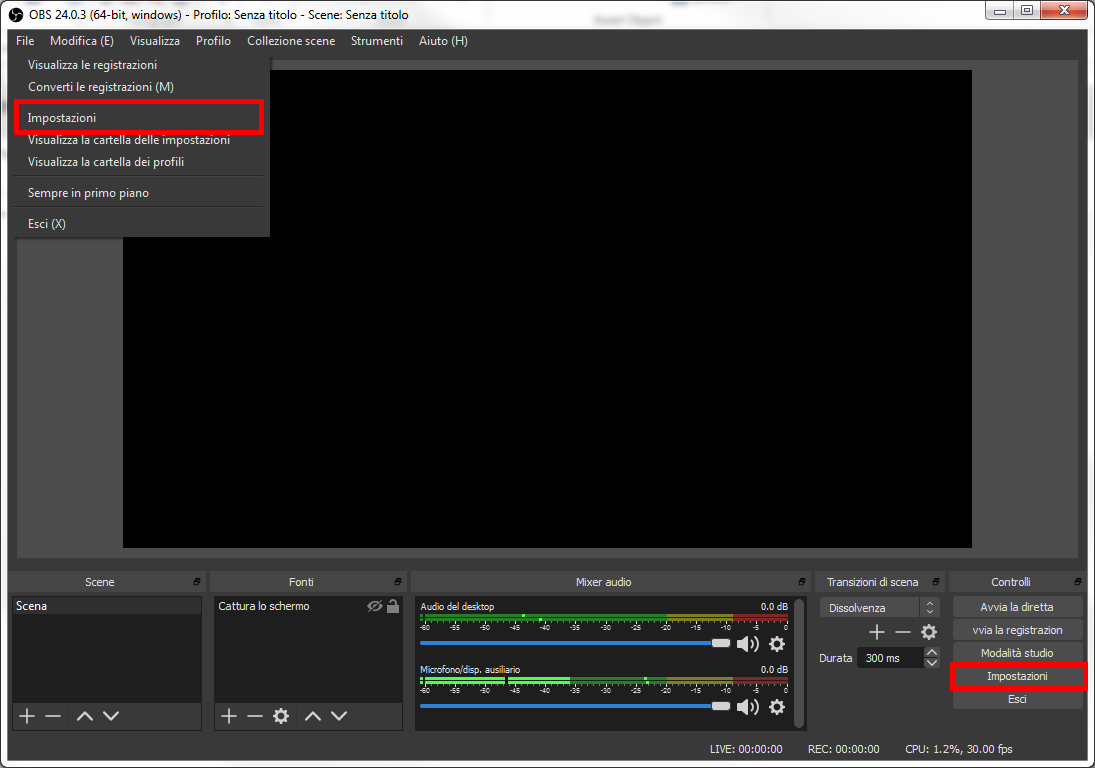
3.In the Settings window, click the Direct tab.
4.In the Service field, set as Custom type.
5.Enter the parameters visible in the encoder settings subsection of the video channel.
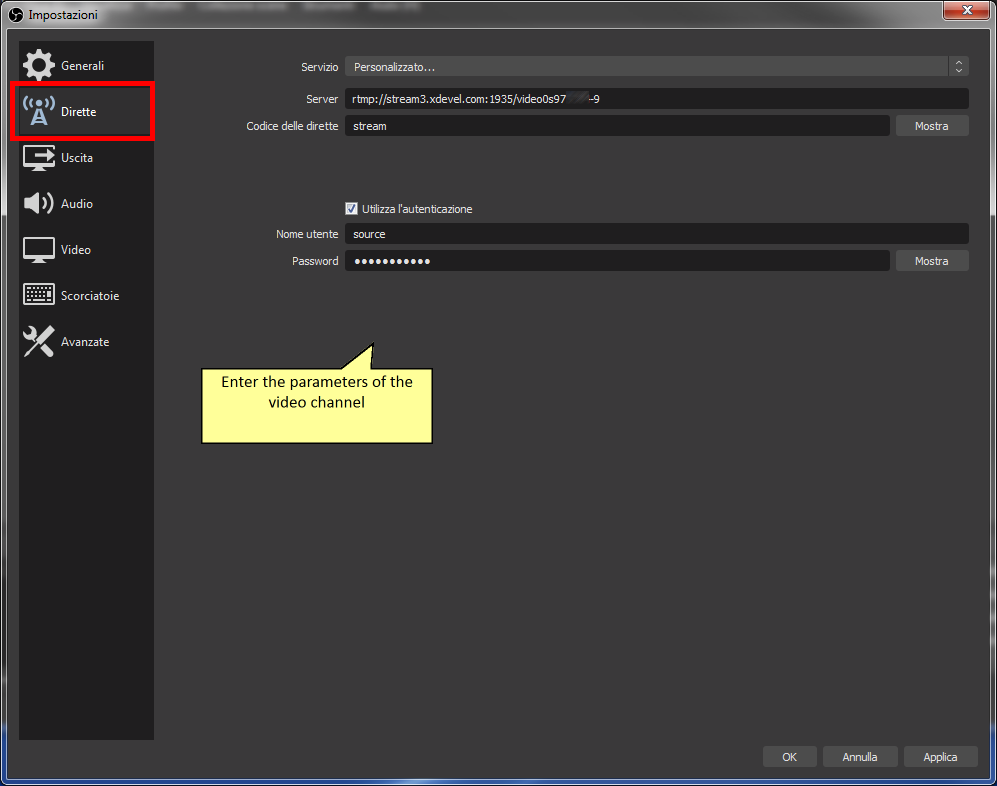
6.Click OK.
