
In order to set up your audio streaming service using Edcast, follow the steps below:
1.Start Edcast.
2.In the main window, click on the Add Encoder button.
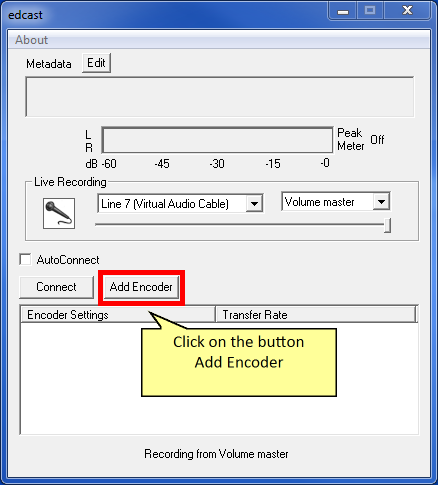
3.Double-click on the newly created encoder in the grid.
4.In the Configuration window, Basic Settings tab, enter the parameters visible in the channel encoder settings subsection.
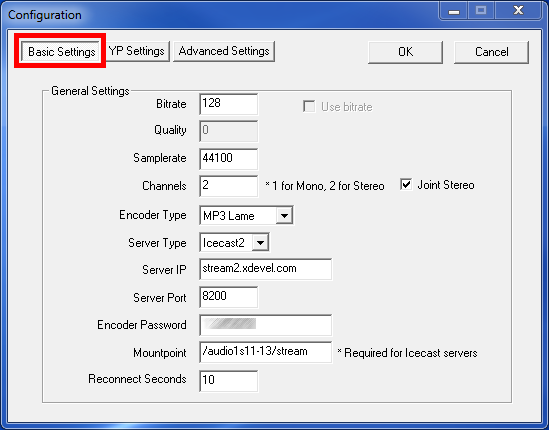
5.Click OK.
