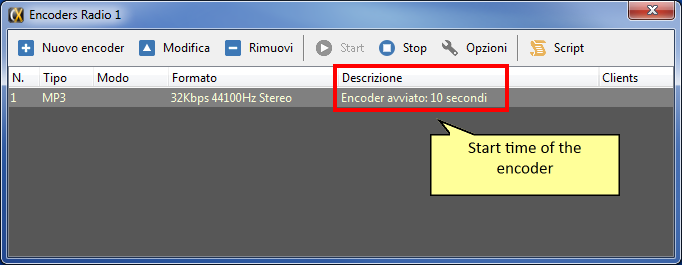In order to set up your own audio streaming service using CasterX, follow the steps below:
1.Start CasterX.
2.In the main window, click Encoders.
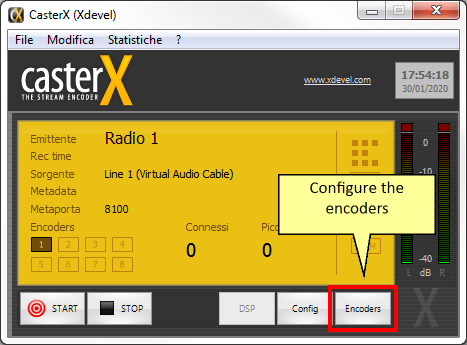
3.In the Encoders window, click the New encoder button.
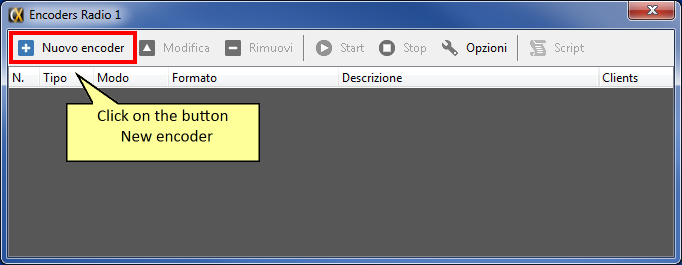
4.In the Encoder configuration window, Encoder tab, set the format, the compression parameters (Canale, Sample rate, Qualità e Bitrate) and the connection settings.
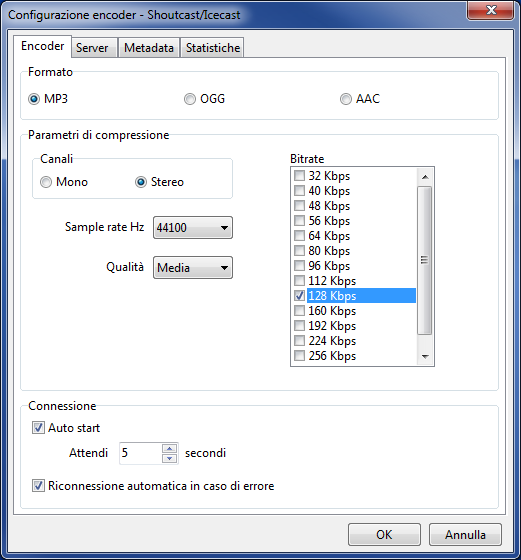
5.In the Server tab, enter the parameters visible in the channel encoder settings subsection.
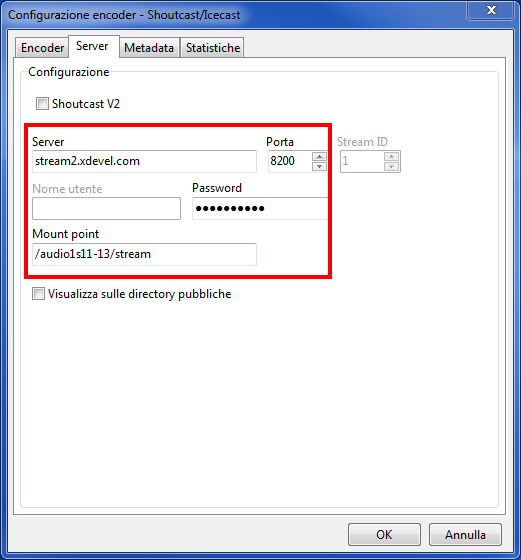
6.Click OK.
7.In the Encoders window, select the newly created encoder and click Start.
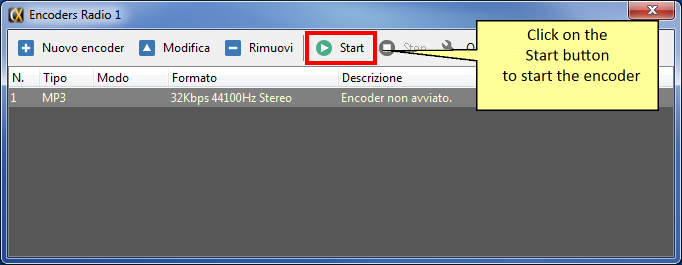
In the Description item, the status of the encoder will be displayed.