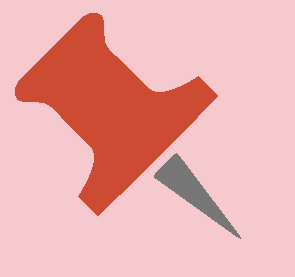It is possible to create immediate "One-Time" rules for directing to a linked facebook account.
1.Click the Add facebook restream button.
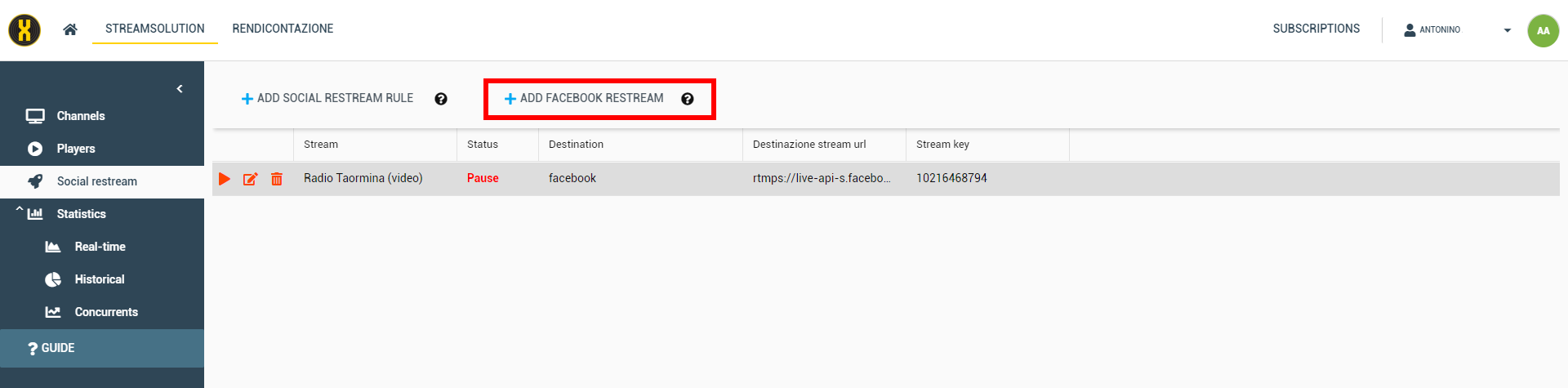
2.Enter the credentials of the facebook account to be used and click Log In.
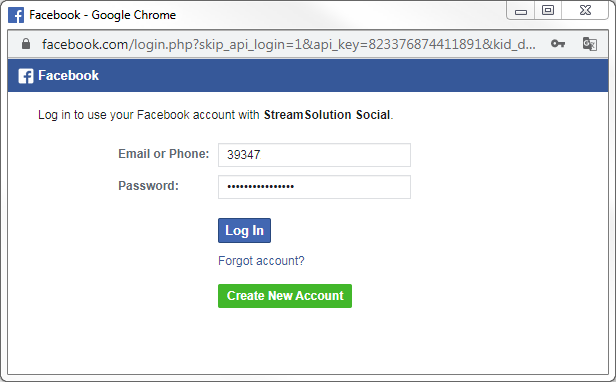
3.In the Add Facebook restream window, enter the Source video channel and the Destination page. If you are an administrator of several facebook pages, you can specify the desired page in the Destination page field through the drop-down menu. The Title and Description fields are optional (the description entered will be visible on the post of the direct facebook).
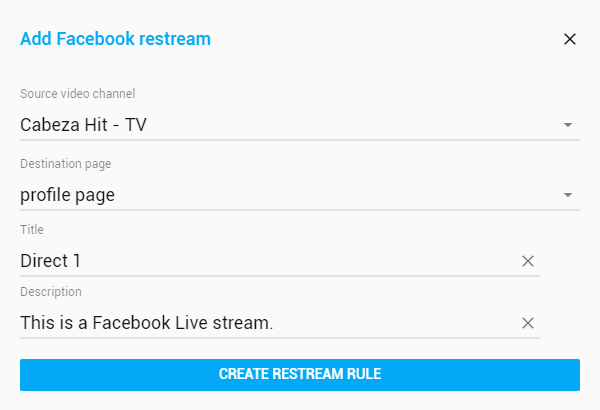
4.Click Create rule.
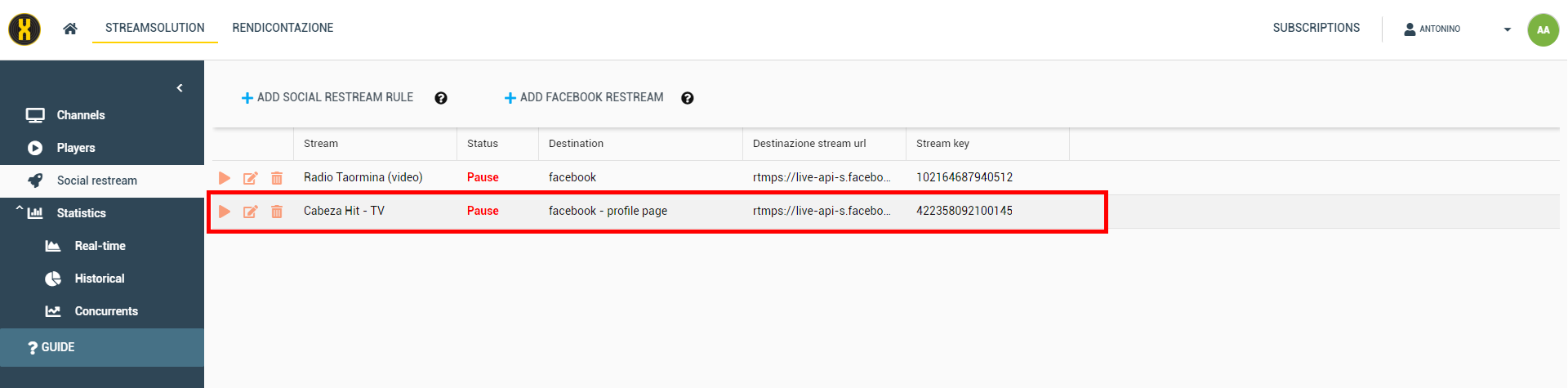
5.Click the Play button to start the live broadcast.
|
Once the live broadcast is over, it is advisable to delete the rule as it is no longer reusable (this is why it is called "One-Time"). This avoids creating confusion between the classic rules, which can always be used at any time, and the "One-Time" rules. If you want to make a new direct, using the same facebook account, you need to recreate the rule. If you want to use a different facebook account, Log out of facebook and repeat the steps listed above. |